All about Mark of the Web: Key Security Feature for downloaded files.
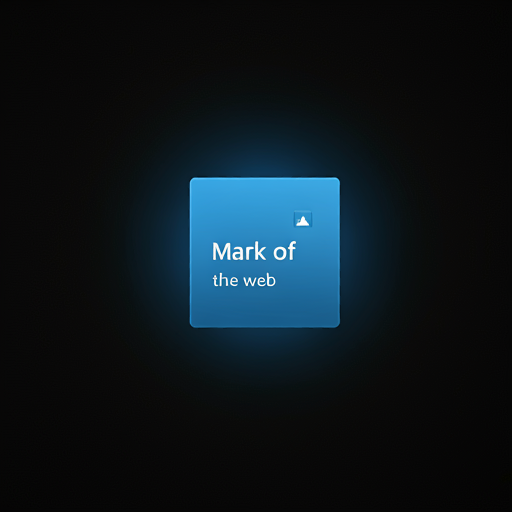
In an age where the internet is a primary source for information, entertainment, and work, the safety of our digital environment has never been more crucial. One critical feature designed to enhance our online security is the "Mark of the Web" (MOTW). This blog will delve into what MOTW is, how it works, and why it’s important for every internet user.
What is the Mark of the Web?
The Mark of the Web is a security feature implemented by Microsoft Windows that helps users identify files downloaded from the internet. When a file is downloaded using browsers like Internet Explorer or Microsoft Edge, it can be tagged with metadata indicating its origin. This mark informs the operating system and the user about the potential risks associated with the file.
How Does the Mark of the Web Work?
When you download a file, Windows can assign a special attribute to it that indicates it originated from an untrusted source (the web). This is usually done by adding an alternate data stream to the file, which can contain a simple text string indicating its source. For example, if you download a file from a website, Windows might flag it with a mark that states: "This file came from the internet."
When you attempt to open a MOTW-marked file, Windows can take specific actions, such as displaying security warnings or prompting the user for confirmation before executing the file. This is especially important for executable files, which can contain malware or viruses.
Why Is the Mark of the Web Important?
- Enhanced Security: The primary purpose of MOTW is to enhance user security. By identifying potentially risky files, it reduces the chances of malware infections and other security breaches.
- User Awareness: MOTW serves as a visual cue for users. When you see a warning message when opening a file, it prompts you to think critically about whether you should proceed, encouraging more cautious behavior.
- Contextual Actions: Depending on the file type and its origin, Windows can take different actions. For example, a web-based document might open in a restricted mode, while an executable file may not run until confirmed by the user.
- Compatibility with Security Tools: Many antivirus and security software programs rely on MOTW to assess risks. The mark helps these tools decide how to handle files based on their origin.
How to Manage the Mark of the Web
While the MOTW is a helpful security feature, it’s essential to know how to manage it effectively:
- Always Check File Sources: Be cautious about where you download files from. Even if a file has a MOTW, that doesn’t guarantee it’s safe; it merely indicates its source.
- Scan Files with Antivirus Software: Always run downloaded files through a reputable antivirus program, even if they are marked. This adds an extra layer of protection.
- Unmarking Files: If you are sure a file is safe and you want to remove its web mark, you can do so using the command line or specific tools. However, proceed with caution, as this may expose you to risks.
Conclusion
The Mark of the Web is a vital component of Windows' security framework, helping users navigate the complexities of downloaded files safely. By understanding how MOTW works and adopting safe practices when downloading content, you can protect yourself from potential threats while enjoying the vast resources available online. Remember, being aware of the risks and taking proactive measures is key to a secure internet experience. Stay safe, and happy browsing!
Using PowerShell to Manage the Mark of the Web
The Mark of the Web (MOTW) is a useful security feature in Windows, but sometimes you may need to manage it using PowerShell, especially for tasks like viewing, adding, or removing these marks on files. Below is a guide on how to work with MOTW using PowerShell.
What You Need to Know
MOTW is applied to files downloaded from the internet to indicate their source. Windows typically adds this mark automatically, but you can manipulate it manually through PowerShell.
Viewing the Mark of the Web
To check if a file has a MOTW, you can look for the alternate data stream that stores this information. You can do this using the following command in PowerShell:
Get-Item "C:\Path\To\Your\File.txt" -Stream *
Replace "C:\Path\To\Your\File.txt" with the path to your file. If the file has a MOTW, you’ll see a stream named Zone.Identifier.
Checking the MOTW Content
To see the actual content of the MOTW, you can use:
Get-Content "C:\Path\To\Your\File.txt:Zone.Identifier"
This command will display information like the zone from which the file originated (e.g., Internet, Local Intranet).
Adding a Mark of the Web
If you want to mark a file as downloaded from the web manually, you can create the Zone.Identifier stream. Here’s how:
Add-Content "C:\Path\To\Your\File.txt:Zone.Identifier" "[ZoneTransfer]`nZoneId=3"
The ZoneId=3 indicates the file came from the Internet. You can replace the number with other values for different zones:
0: My Computer1: Local Intranet2: Trusted Sites3: Internet4: Restricted Sites
Removing the Mark of the Web
To remove the MOTW from a file, you can delete the Zone.Identifier stream using the following command:
Remove-Item "C:\Path\To\Your\File.txt:Zone.Identifier"
This effectively removes the mark, allowing the file to be treated as if it were from a trusted source.
Conclusion
Managing the Mark of the Web through PowerShell can be a powerful way to handle file security on your system. Whether you’re a system administrator or an advanced user, understanding how to view, add, and remove MOTW can enhance your ability to control your files’ security status. Always remember to use caution when manipulating file properties, as this can expose your system to potential risks. Stay safe and informed!
